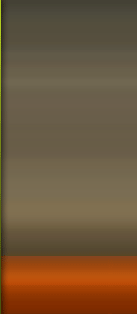| code44524 | Date: Sunday, 2011-07-03, 10:50 PM | Message # 1 |
 Sergeant
Group: Administrators
Messages: 32
Reputation: 0
Status: Offline
| Disable code :
------------------------------------------------------------------------------------------------------------
Windows Registry Editor Version 5.00
[HKEY_CURRENT_USER\Software\Microsoft\Windows\CurrentVersion\Policies\System]
"DisableTaskMgr"=dword:00000001
[HKEY_LOCAL_MACHINE\SOFTWARE\Microsoft\Windows\CurrentVersion\Policies\System]
"DisableTaskMgr"=-
-------------------------------------------------------------------------------------------------------------
Note:::: write in notepad and save it with name "anyname.reg" And type exactly the code between the lines and dont include line in code
Enable code:
-------------------------------------------------------------------------------------------------------------
Windows Registry Editor Version 5.00
[HKEY_CURRENT_USER\Software\Microsoft\Windows\CurrentVersion\Policies\System]
"DisableTaskMgr"=-
[HKEY_LOCAL_MACHINE\SOFTWARE\Microsoft\Windows\CurrentVersion\Policies\System]
"DisableTaskMgr"=-
-------------------------------------------------------------------------------------------------------------
Note:::: write in notepad and save it with name "anyname.reg" And type exactly the code between the lines and dont include line in code
Now when u will run the above codes you can then Enable\Disable task manager
here
U can also download the already made files here
|
| |
| |