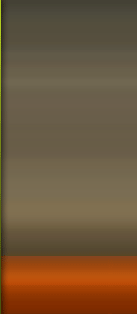| code44524 | Date: Thursday, 2011-07-07, 9:32 AM | Message # 1 |
 Sergeant
Group: Administrators
Messages: 32
Reputation: 0
Status: Offline
| Now Save Your data from being copied ,, this Trick will hide Your data no matter what is size of the file being hidden
Here is trick To Hide Your Data ::::
1. Bring the file you wanna hide on desktop. say you wanna hide some .zip file or .rar file ( XXX.rar )
2. Bring a image on desktop in which you wanna hide your data. say image name is ( temple.jpg )
3. Press WIN + R , run will open type cmd to open command prompt ,
4. In Command Prompt type :: cd desktop to move on desktop
5. Type the following command in CMD
copy /b temple.jpg+XXX.rar temple2.jpg
Syntax:
copy /b "imagefile.ext"+"toBhidden.rar" "newpic.ext"
You must note that newpic's extension should be same as that of image file
now u will see a ""newpic.ext"" will be created on the desktop
now you can delete temple.jpg and XXX.rar (means imgae file and file to be hidden)
Your RAR file is now hidden in newpic.jpg
How To Open The Hidden File:::
You just have to right click on the newpic and then click on openwith then click on WinRAR
You Will see Your Data is here
|
| |
| |