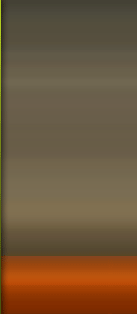| code44524 | Date: Sunday, 2011-07-03, 8:27 PM | Message # 1 |
 Sergeant
Group: Administrators
Messages: 32
Reputation: 0
Status: Offline
| Group Policy is one the best ways to modify local policy settings. Group Policy is simply the easiest way to configure user settings on local computers and networks. You can tweak and personalize Windows settings using Group Policy Editor, without playing with the Registry
Unfortunately, it’s not available in all editions of Windows 7. Only Windows 7 Professional, Enterprise and Ultimate editions come with Group Policy Editor. In other words, Group Policy Editor is not available in Starter, Home Basic, and Home Premium editions.

For those users running Starter, Home Basic, and Home Premium editions of Windows 7, we have a good news for you! You can now get the Group Policy Editor with the help of a small tool called Add GPEDIT.msc.
How to get gpedit or gpedit.msc in window 7 ::
1: First of all download this and install it here
http://www.thewindowsclub.com/downloads/GPEI.zip
2:Run setup file ,after that complete installation procedure
3:You r done !! Now open run type gpedit and prss enter
|
| |
| |