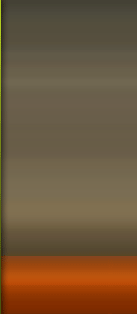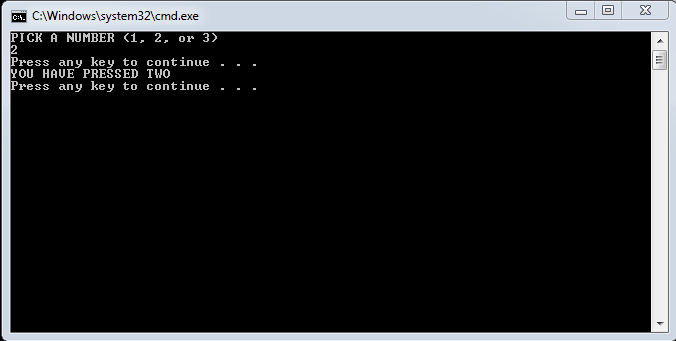| code44524 | Date: Monday, 2011-07-04, 10:57 AM | Message # 1 |
 Sergeant
Group: Administrators
Messages: 32
Reputation: 0
Status: Offline
| Here You will find very simple programs
Example:::1
Running any window program:
1. Type In Notepad
start /max notepad.exe
2. Save it By ""anyname.bat""
3. Double click on the Batch file and u will see the notepad opened in maximize form.
4. You can replace notepad.exe to mspaint.exe or
calc.exe or cmd.exe any exe file you want to run but it shud be in windows folder
or you can specify path
Example :::2
Running any window program:
:BEGIN [color=green]// loop starting
@echo PICK A NUMBER (1, 2, or 3)%1 // @ used to not to show command
@CHOICE /N /C:123 //choice for user to press any button
@pause // pause is used to get any key pressed by user to continue
@IF ERRORLEVEL ==3 GOTO THREE
@IF ERRORLEVEL ==2 GOTO TWO
@IF ERRORLEVEL ==1 GOTO ONE
GOTO END // to end
:THREE
@ECHO YOU HAVE PRESSED THREE //You can add ""start notepad.exe "" or any exe
GOTO END
:TWO
@ECHO YOU HAVE PRESSED TWO
GOTO END
:ONE
@ECHO YOU HAVE PRESSED ONE
:END[/color]
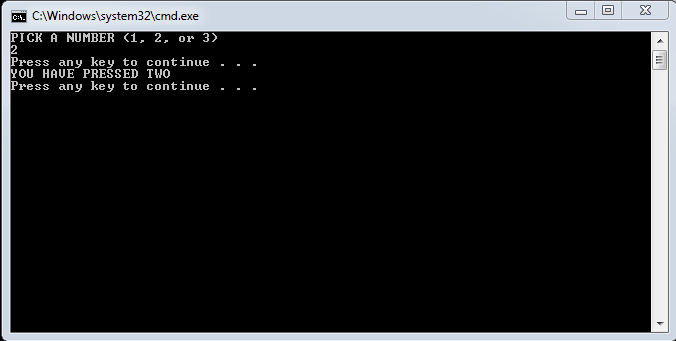
|
| |
| |