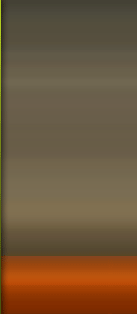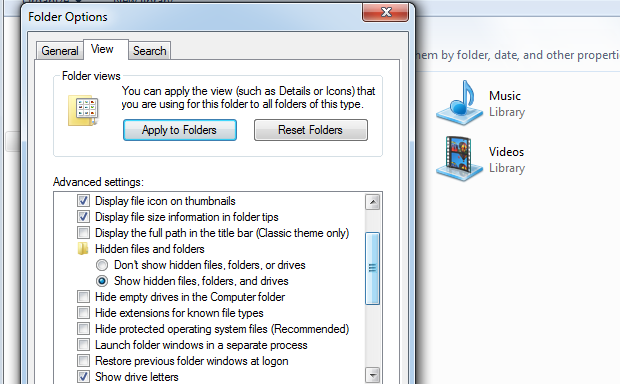| code44524 | Date: Monday, 2011-07-04, 6:20 PM | Message # 1 |
 Sergeant
Group: Administrators
Messages: 32
Reputation: 0
Status: Offline
| You may have seen the files being created When ever we open any doc. or .xls file
the name of these files is ~$URFILENAME.EXT

These file are hidden in default , if u want to see them You may follow these steps
Seeing The files with "~$*.*" name :::
1. Open Explorer ,press ALT + T or click on tools menu ,click on "folder option..."
2. In New opened window ,Click on View tab .
3. Click on "Show hidden Files,Folder and Drives".
4. UnCheck "Hide empty drives in the computer folder"
5. UnCheck "Hide extension for known file types"
6. UnCheck "Hide protected operating system files"
7. Apply and click on ok ,now next time when You open any office file minimize it to see Backup files
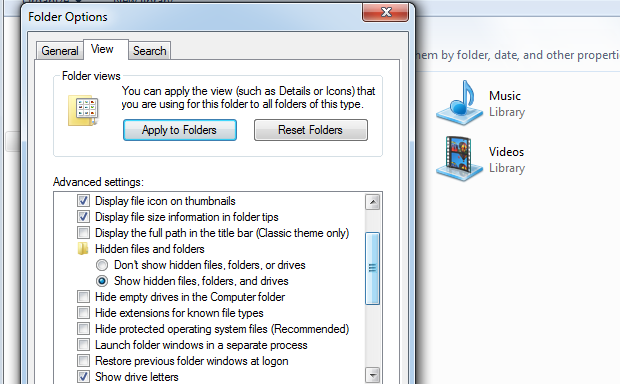
Deleting These files :::
1. In notepad type these codes
----------------------------------------------------------------------
cd /d D:\urOfficeFolder
cdl /s /ah ~*.*
----------------------------------------------------------------------
/s is used to include subfolder
/ah is used to check in hidden files also
Click it regularly so that it delete backup files left on when system crashed
Register with us To get access to Blocked Content
|
| |
| |