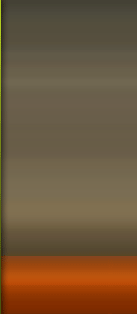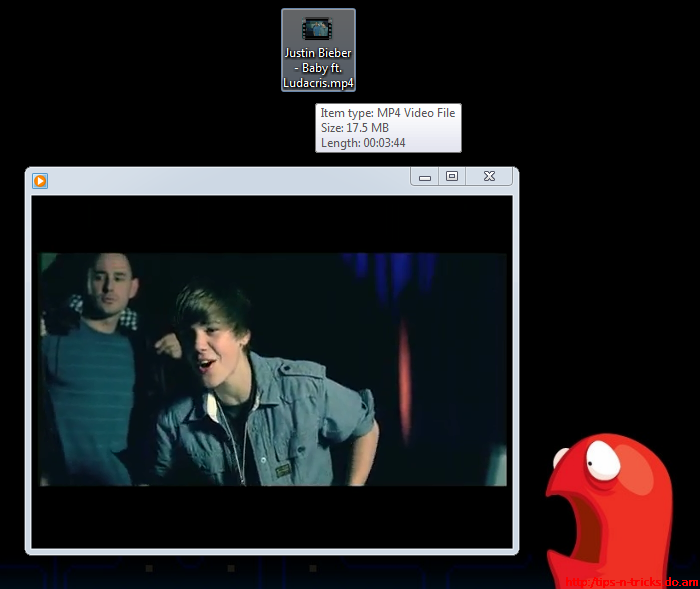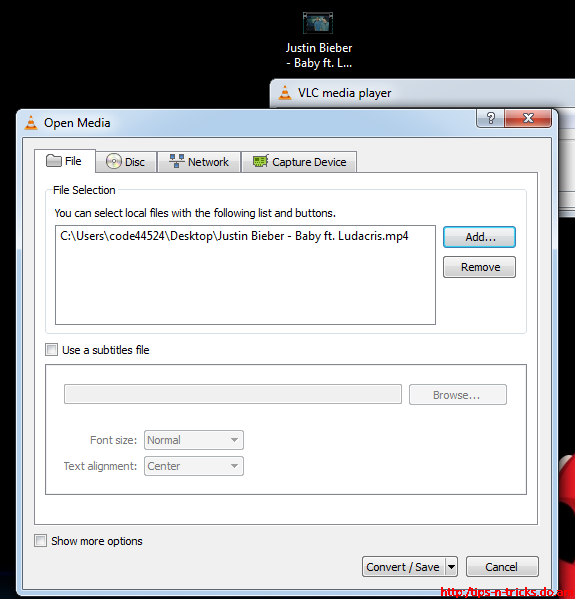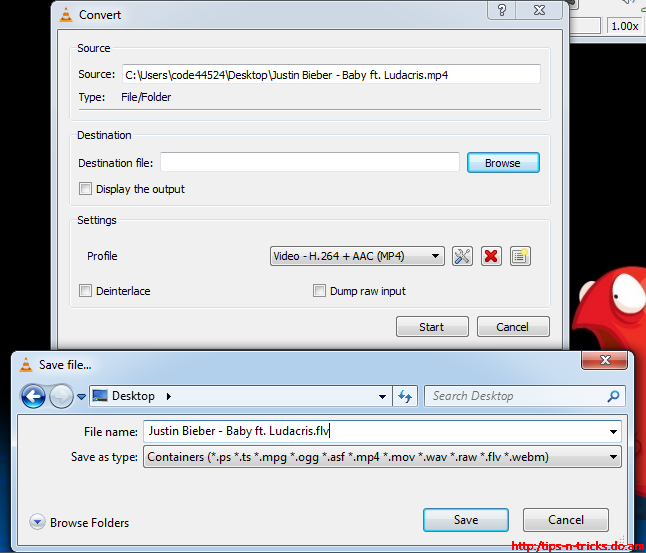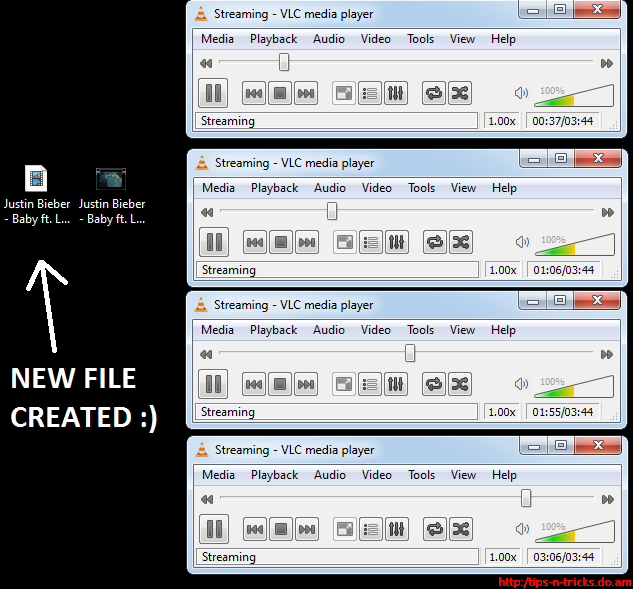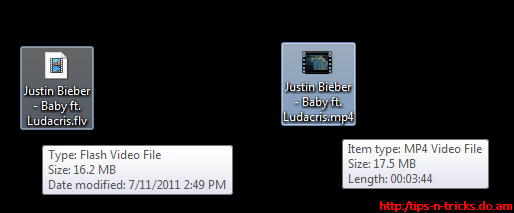| code44524 | Date: Monday, 2011-07-11, 1:49 AM | Message # 1 |
 Sergeant
Group: Administrators
Messages: 32
Reputation: 0
Status: Offline
| Convert Videos to Any format u want Via VLC player Full tutorial
How to Convert Videos Through VLC PLAYER:::
1. Click on window button and search "VLC player" in search option . in sample we are takin a video song of Justin, mp4 format now we will convert it to flv
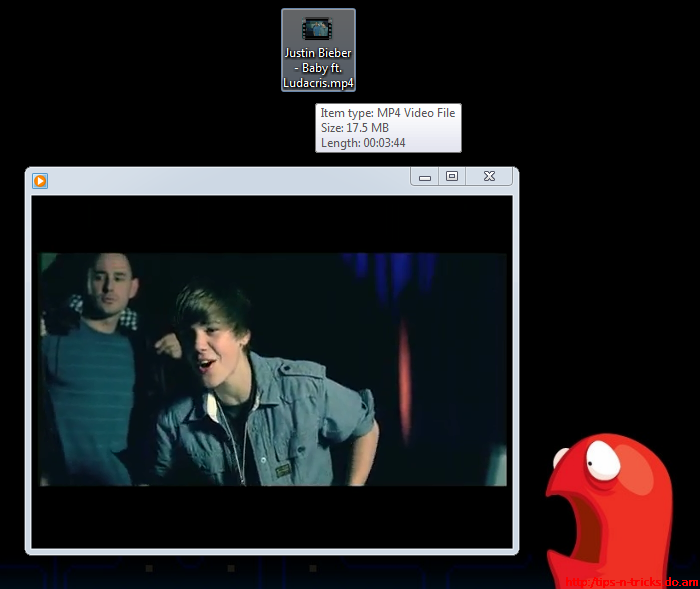
2. Click on Media Tab then click to Convert/save option you can also directly press CTRL + R

3. In this window just click on "Add",the video you want to convert , You can also give link to subtitles, and Click on Convert / Save
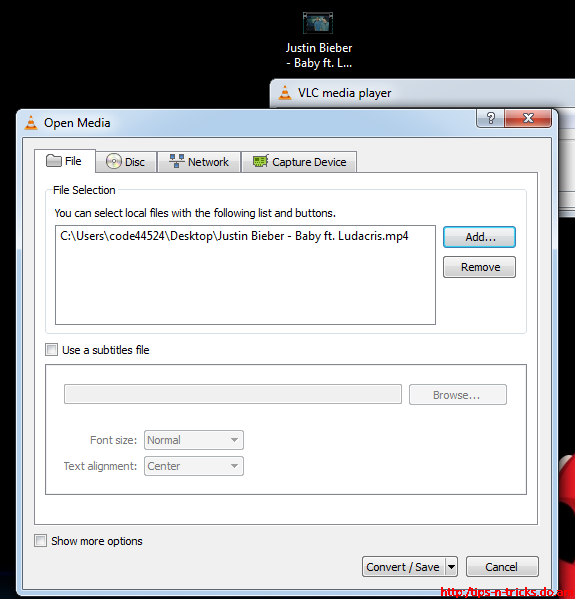
4. In new window just click on browse option in destination file option ,,and give the location where you want to save ,i am going to save the video on desktop and write the extension u want of file ,here i want .flv
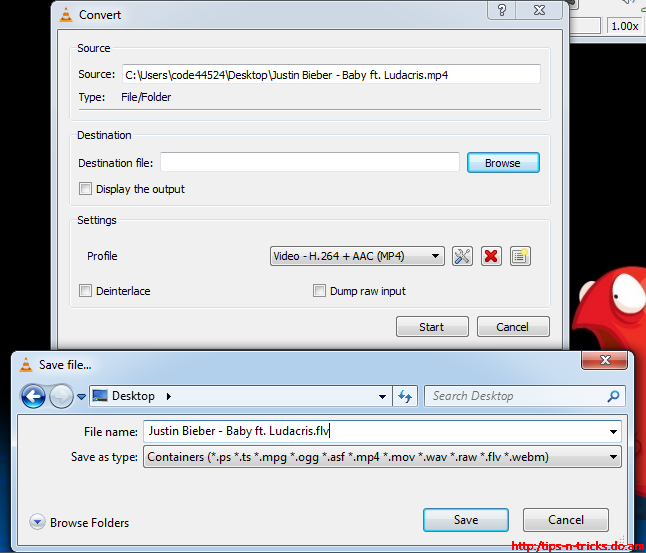
5. click on start. you will see the time bare move on this shows its converting the file As shown below
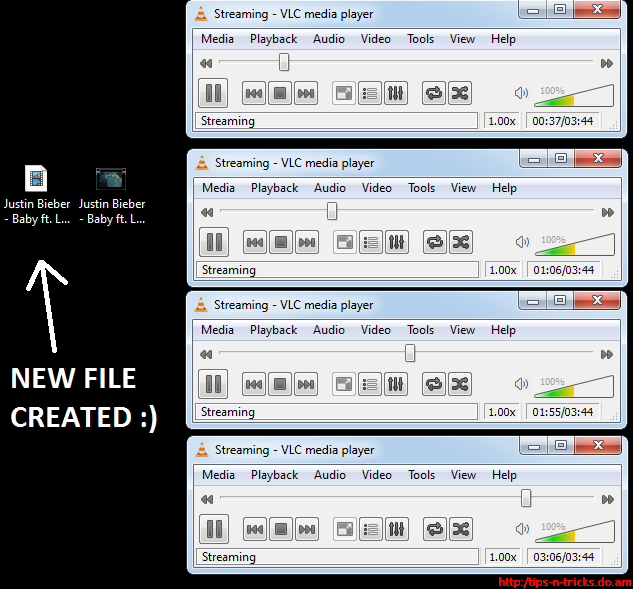
6. we will get our video converted
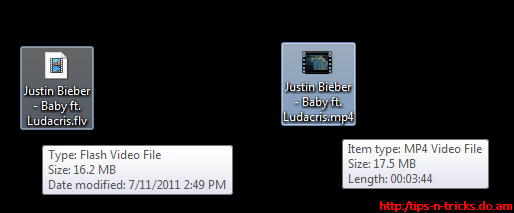
Thanks us by clicking +1
To Register Click here
|
| |
| |