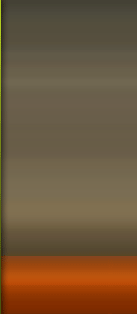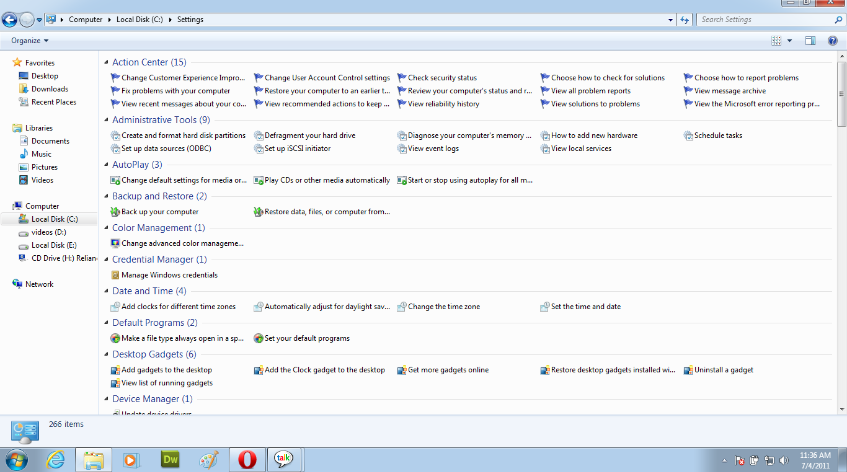| code44524 | Date: Monday, 2011-07-04, 10:11 PM | Message # 1 |
 Sergeant
Group: Administrators
Messages: 32
Reputation: 0
Status: Offline
| Windows 7 is the smarter and faster operating system developed by Microsoft. There are many setting options available in the Control Panel of Windows 7, but sometimes it is difficult to find the perfect setting option. If you have to change a lot of settings in your Windows 7, then it will take a lot of time in Control Panel, so here I am sharing a trick in which you can do all the settings of Windows 7 like you do in the Control Panel directly from a single window. The trick is very easy, you just have to create a folder and that folder will work as Settings pane. People call this trick as Windows 7 God Mode.
How To Get Control Panel Any Where:::
1. Create a new folder and name it anything.
2. Now, rename the folder by pressing F2 or Right-click>>Rename and give it this new name:
Settings.{ED7BA470-8E54-465E-825C-99712043E01C}
3. After renaming the folder, its icon will be changed. Double click the folder to open it.
Now, you will see a screen like below. Here, you can change all the settings of your Windows 7 OS.
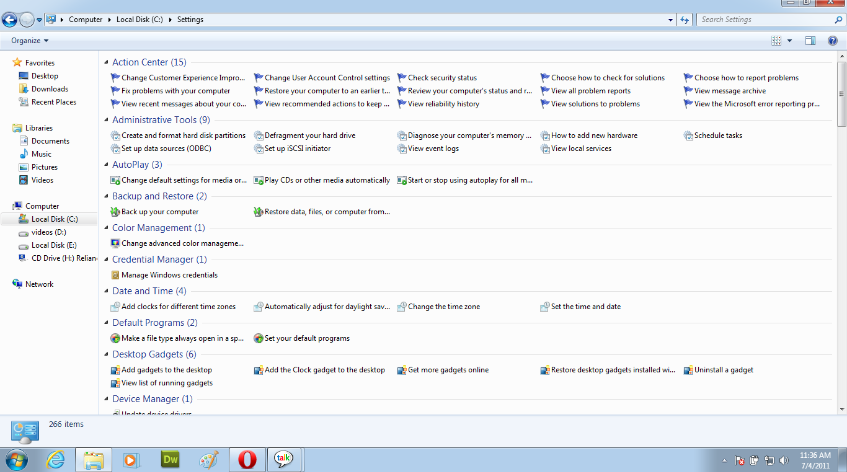
|
| |
| |