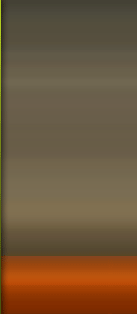| code44524 | Date: Wednesday, 2011-07-06, 4:02 PM | Message # 1 |
 Sergeant
Group: Administrators
Messages: 32
Reputation: 0
Status: Offline
| If you are new Blackberry users, finding your way around the phone may get but taxing .Here are a few shortcuts that come to rescue you 
Typing Shortcuts:::
> To insert a period, press the Space key twice. The next letter is capitalized
> To capitalize a letter, hold the letter key until the capitalized letter appears
> Alt + Left Shift - NUM Lock
> Alt + Right Shift - CAPS Lock
> To turn off NUM lock or CAP lock, press the Shift key
> To insert an at sign (@) or a period (.) in an email address field, press the Space key
> To highlight a line of text, press the Shift key and roll the trackball
> To highlight text character by character, hold the Shift key and roll the trackball left or right
> To cancel a text selection, press the Escape key
> To cut highlighted text when typing, press the Shift + Backspace/Delete key
> To copy highlighted text when typing, press the Alt key and click the trackball
> To paste highlighted text when typing, press the Shift key and click the trackball
Browser Shortcuts:::
> To insert a period in the Go To dialog box, press the Space key
> To insert a slash mark (/) in the Go To dialog box, press Shift+Space
> To open the browser options, in the browser, press O
> To stop loading a web page, press the Escape key
> To hide the browser, press D
> To close the browser, hold the Escape key
> To view the address for a link, highlight a link. Press L
> To move forward a screen, press the Shift key and the Space key
> To move to a previous screen, press the Space key
> G - Move to a specific page
> H - Return to the home page
> K - Open bookmarks
> A - Add a bookmark
> I - View recent web pages
> R - Refresh page
> P - View page address
> S - Save web page
> U - Hide browser banner
> X - Veiw thumbnail version of a page
> T - Move to the top of a page
> B - Move to the bottom of a page
Media Shortcuts:::
> Mute Key - Pause/Resume a video/song
> R - Rotate pictures
> I - Zoom In
> O - Zoom Out
> W - Original Size
Calendar Shortcuts:::
> C - schedule an appointment
> A - Change to Agenda view
> D - Change to Day view
> W - Change to Week view
> M - Change to Month view
> Space - Move to the next day/week/month
> Shift+Space - Move to the previous day/week/month
> T - Move to the current date
> G - Move to a specific date
Message shortcuts:::
> R - Reply To Message
> L - Reply To All
> F - Forward Message
> I - File Highlighted Message
> To view the email address of a contact, in a message, highlight the contact. Press Q. To view the display name again, press Q
Other shortcuts :::
ALT+LGLG - Access Event Log
ALT+Right Shift+DEL - Soft Reset
ALT+Shift+H - Access Help ME! screen (status info etc.)
|
| |
| |