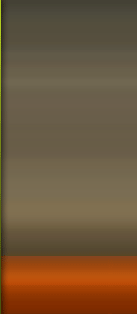| xyz | Date: Tuesday, 2011-07-05, 6:47 PM | Message # 1 |
|
Private
Group: Users
Messages: 4
Reputation: 0
Status: Offline
| This is a very simple trick to hide your personal data making your folders invisible.
Steps to Make your folder Hidden:
1.) Click on start-->Run.
2.) Typecmd i.e command prompt and press enter (Right click and select 'Run as Administrator') if having multiple users.
3.) In Cmd We Have Change control directory to location where your private folder is present, the one you want to hide.
Example::
if ur folder is on Desktop then :::> cd C:\Users\User Name\Desktop
if in D: drive then :::> cd d:
or if on Any Location else :::> cd C:\\Path\Path\ and press enter.
4.) Now type the command
attrib folder_name +r +s +h
and hit enter. And that's it. You are done. Your folder is hidden now.
Note::Type your folder name in single quotes(' ') if your folder name contains space in it. Example: 'my folder' dont forget your folder name
UnHide Your folder Now:::
Repeat same steps but now the command is change
command is
attrib folder_name -r -s -h
NOTE::remember your folder name
Register with us And See the Tricky World
Message edited by xyz - Tuesday, 2011-07-05, 7:00 PM |
| |
| |